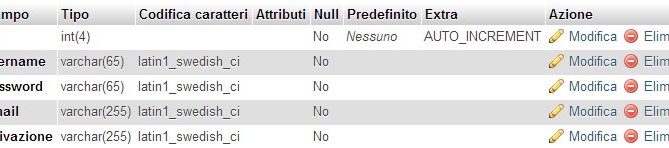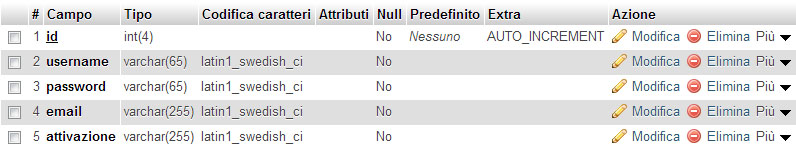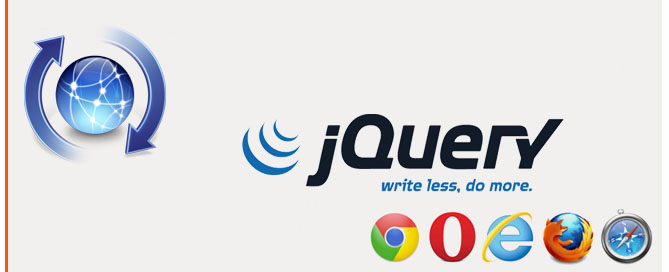3DS MAX – Rigging – CAT – Skin
Rigging a character using CAT and Skin in 3DS Max.
Scene Setup
1. Setup the units using the parameters in the link below:
http://www.lucedigitale.com/blog/3ds-max-micro-reference-manual-unit-setup-interiors/
Create Mesh
2. Create the mesh of the character, and Freeze it.
Create CAT skeleton
3. RIGHT COLUMN> Create> Helpers> CATParent> CATRig Load Save> Bip01 (or ather skeleton)> CLICK AND DRAG to create the skeleton
4. CATRig Parameters>
– Name: give it a name
– CATUnits Ratio: give the height of the character
5. Select a CAT object> RIGHT COLUMN> Motion> modify the skeleton to fit it inside the mesh
a. Move the helper (the tringle with arrow)
b. Move the foot IKTarget (the rectangle under the foot)
c. Move the PelvisBone (the cube inside the pelvis character)
d. Move-Scale-Rotate joints of others body parts etc…
Mirror body parts:
e. Select the right Arm> RIGHT COLUMN> Copy Limb Setting> select the left Arm> Paste/Mirror Limb Settings
Skin
6. Select the mesh> MAIN TOP MENU> Modifiers> Animation> Skin
7. Skin> Parameters> Bones: ‘Add’, add all bones, NOt ADD the helpers!
8. Setup Skin Envelopes and Vertex Weigths, see the lesson:
http://www.lucedigitale.com/blog/3ds-max-skin/
Animate
9. Select a CAT object> RIGHT COLUMN> Motion> Layer Manager> Abs, select the icon with a little green running man
10. Layer Manager> click Setup/Animation Mode Toggle, the icon change to a ‘Green Play’ button
11. Timeline> Play the animation