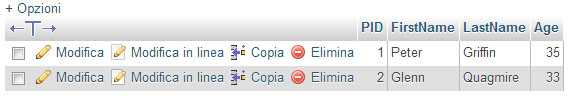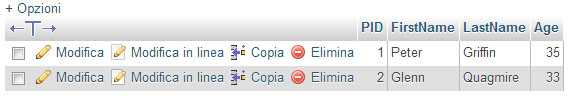JS Redirection – IOS – Android
Create in the same folder:
– mobile-detector.html
It this the javascript that detects the device type
– ios.html
The page for IOS devices
– android.html
The page for Android devices
– error.html
An Error page
mobile-detector.html
<!DOCTYPE html>
<html>
<head>
<script type="text/javascript">
// #######################################################
// Mobile JS Redirect
// Don't Break My b***s - Gimme Code! Project
// Author: Andrea Tonin - http://blog.lucedigitale.com
// This code come with absolutely no warranty
// If you use this code in your project please give a link to http://blog.lucedigitale.com
// Thanks in advance
// #######################################################
var isMobile = {
Android: function() {
return navigator.userAgent.match(/Android/i);
},
BlackBerry: function() {
return navigator.userAgent.match(/BlackBerry/i);
},
iOS: function() {
return navigator.userAgent.match(/iPhone|iPad|iPod/i);
},
Opera: function() {
return navigator.userAgent.match(/Opera Mini/i);
},
Windows: function() {
return navigator.userAgent.match(/IEMobile/i);
},
any: function() {
return (isMobile.Android() || isMobile.BlackBerry() || isMobile.iOS() || isMobile.Opera() || isMobile.Windows());
}
};
if ( isMobile.Android() ) {
document.location.href = "android.html";
}
else if(isMobile.iOS())
{
document.location.href="ios.html";
}
else
{
document.location.href="error.html";
}
</script>
</head>
<body>
<center>
<br>
<b><h1>You are being redirected to other site.</h1>
<br>
<br>
<h1>If you are not redirected within 4 seconds</h1></b>
<br>
<h1><a href="android.html">ANDROID HERE</h1></a>
<h1><a href="ios.html">IOS HERE</h1></a>
</center>
</body>
</html>
ios.html
<!DOCTYPE html> <html> <head> </head> <body> <!-- Questo è un commento, non viene renderizzato dal browser --> <h1>IOS!</h1> </body> </html>
android.html
<!DOCTYPE html> <html> <head> </head> <body> <!-- Questo è un commento, non viene renderizzato dal browser --> <h1>Android!</h1> </body> </html>
error.html
<!DOCTYPE html> <html> <head> </head> <body> <!-- Questo è un commento, non viene renderizzato dal browser --> You need an Android or IOS device! </body> </html>