A basic lesson about using HDR Maps inside Unreal Engine 4
HDR Images Formats
There are a lot of HDR image formats, see the images below:
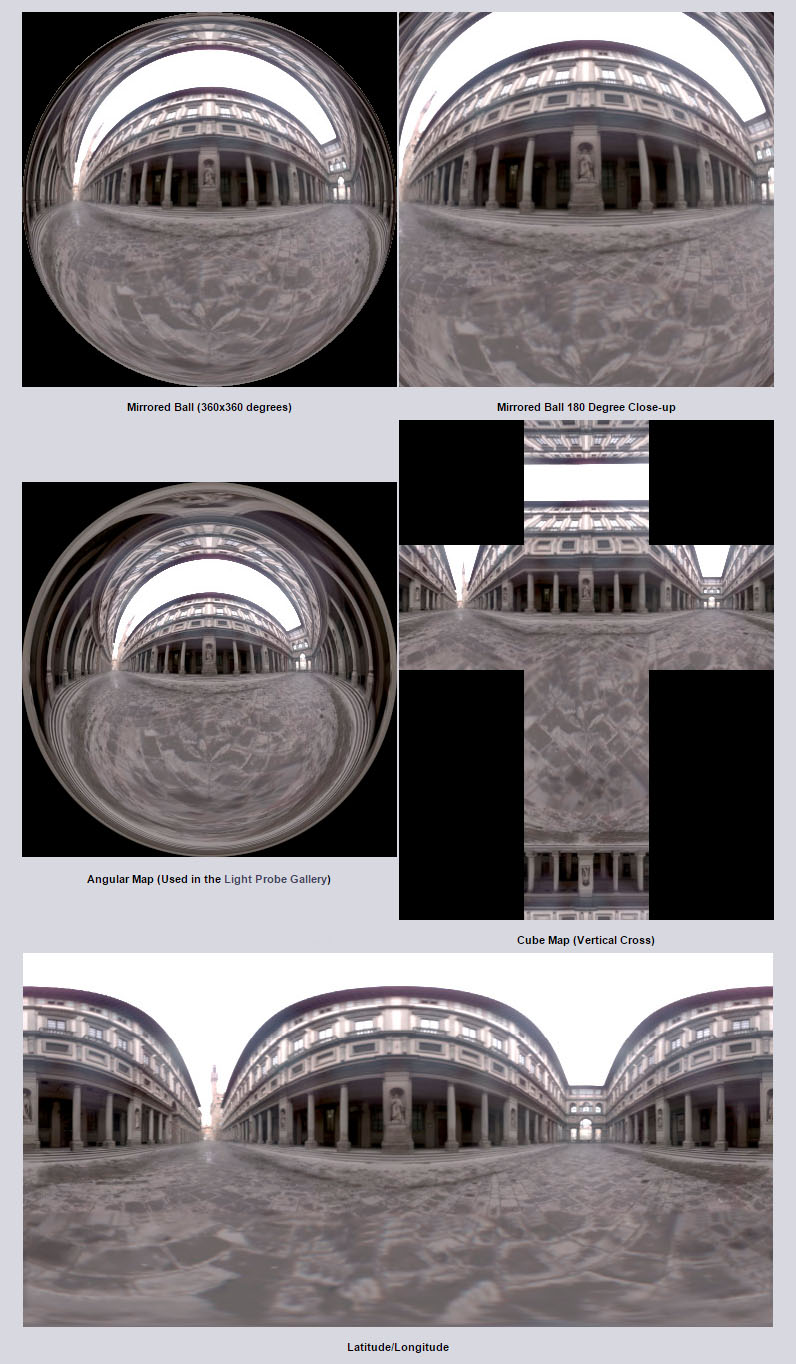
Edit HDR Images
OPTION 1.
a. Using HDR Shop (http://gl.ict.usc.edu/HDRShop/index.php) to create an HDR Cube Map in cross format
OPTION 2.
a. Using Picturenaut (http://www.hdrlabs.com/picturenaut/index.html) to create an HDR image
b. Using Cube Map Gen (http://developer.amd.com/tools-and-sdks/archive/legacy-cpu-gpu-tools/cubemapgen/) to create a Cube Map in cross format
Sky Lights
1. LEFT COLUMN> Lights> Sky Light
2. You can manually specify a HDR skybox cubemaps.
a. Select the Sky Light
b. RIGHT COLUMN> Light> Source Type> SLS Specified Cubemap
c. Content Browser> Import> a HDR Cube Map, DRAG AND DROP over Key Light> RIGHT COLUMN> Cubemap empty image slot
NOTICE:
1. The ambient light will be emitted by HDR Cube Map
2. Metals materials will reflect HDR Cube automatically
Ufficial docs at: https://docs.unrealengine.com/latest/INT/Engine/Rendering/LightingAndShadows/LightTypes/SkyLight/index.html










