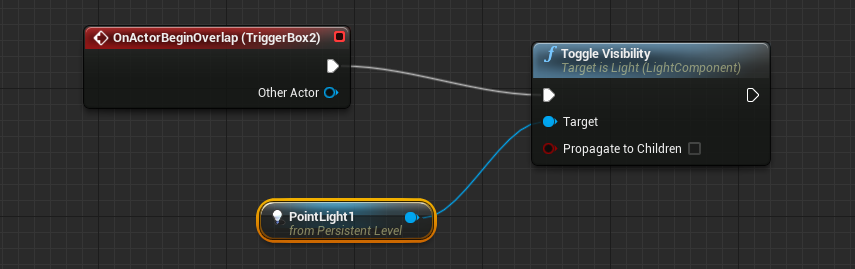Unreal Game Engine – Blueprints – OnActorBeginOverlap – Toggle Light
1. LEFT COLUMN> Modes> Light DRAG AND DROP a Point Light in the scene
2. LEFT COLUMN> Modes> Basic> DRAG AND DROP a Box Trigger in the scene
3. RIGHT COLUMN> Actor: TriggerBox> Blueprint> Add Level Events for TriggerBox> Add OnActorBeginOverlap> Blueprint Window appears
4a. 3D Viewport> select the Point Light
4b. Blueprint Window> RMB in a empty area> Call Function On Point light> Rendering> Toggle Visibility
5 Blueprint Window> connect OnActorBeginOverlap output—>input Toggle Visibility
6. MAIN TOP TOOLBAR> Play this level (the joypad icon), move the player over the Box Trigger to turn light on/off