Modeling real 3D Geometry can be a tedious task, sometimes it is more confortable paint secondary geometry using a 2D Software as Photoshop.
1. Open Photoshop, paint a picture like this:
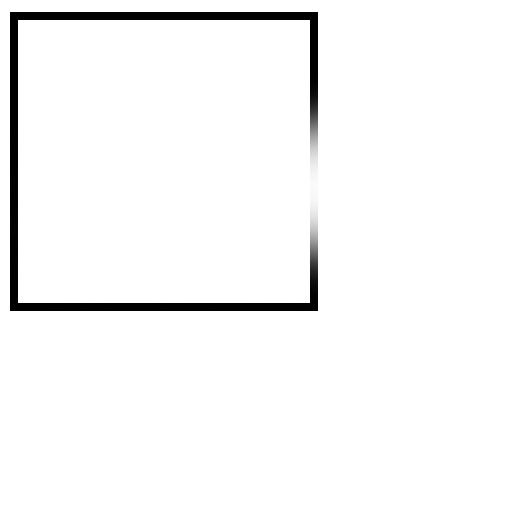
NOTICE: white is the highest, black the lowest
Save in .PNG format to avoid compression artifacts
2. Open BitmapToMaterial> from Windows DRAG AND DROP the bitmap over BitmapToMaterial slot> ‘Load in the Main Input Tweak’
3. BitmapToMaterial select the label on top ‘Normal’ you will see the image below:

NOTICE: compare first and second image
4. BitmapToMaterial> Right Column> Outputs> turn ‘Normal’ ON, disable the others, the result is:
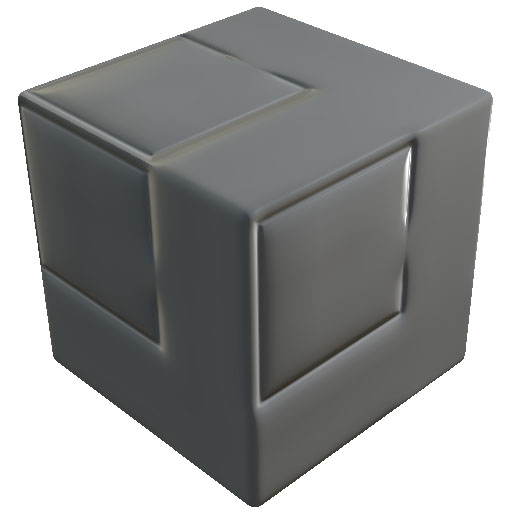
5. BitmapToMaterial> Export> Export as a Bitmap> select .PNG format, Select Output(s) to export: check’Normal’, uncheck others
6. Load the nomal map inside the Game Engine, Unity, Unreal or others…
7. Done!









