JQuery Sprite Sheet Animation
Sprite Sheet is alarger image for combining multiple individual images into a single, efficiently laid out image.
The Original Image:

The Final Result:
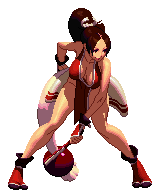
The Source Code:
<!DOCTYPE html>
<html>
<!-- Don't Break My b***s - Gimme Code! Project -->
<!-- Author: Andrea Tonin - http://blog.lucedigitale.com -->
<!-- This code come with absolutely no warranty -->
<!-- If you use this code in your project please give a link to http://blog.lucedigitale.com -->
<!-- Thanks in advance -->
<head>
<title>JQuery Sprite Animation</title>
<style type="text/css" media="screen">
#anim {
width: 159px; /* Animation Container - width and height of a single frame */
height: 196px;
background: url(css/images-gimme-code-2013-0012/anim.png) no-repeat 0 0; /* A sprite as background image */
}
</style>
<script type="text/javascript" src="js/jquery-2.0.3.js"></script>
<script>
$(document).ready(function(){
$('#anim').mouseenter(function() {
/* ####################################################*/
/* Timer to change the x position of the sprite START */
$(function() {
/* Array for the x position. Step is a width of single frame x number of frame */
/* The sprite image - anim.png - is width:2544px height:196px */
var steps = [0, 159, 318, 477, 636, 795, 954, 1113, 1272, 1431, 1590, 1749, 1908, 2067, 2226, 2385, 2544];
var index = -1;
var interval = setTimeout(function() {
index++;
if(index == 16) {
index = 0;
}
/* Move the background image fron right to left */
$('#anim').css('backgroundPosition', '-' + steps[index] + 'px 0px');
setTimeout(arguments.callee, 70); /* Set the Animation Speed */
}, 25);
});
/* Timer to change the x position of the sprite END */
/* ####################################################*/
});
});
</script>
</head>
<body>
<p>JQuery Sprite Animation - Animate Image on Mouse Enter</p>
<div id="anim"> </div>
</body>
</html>
DEMO









